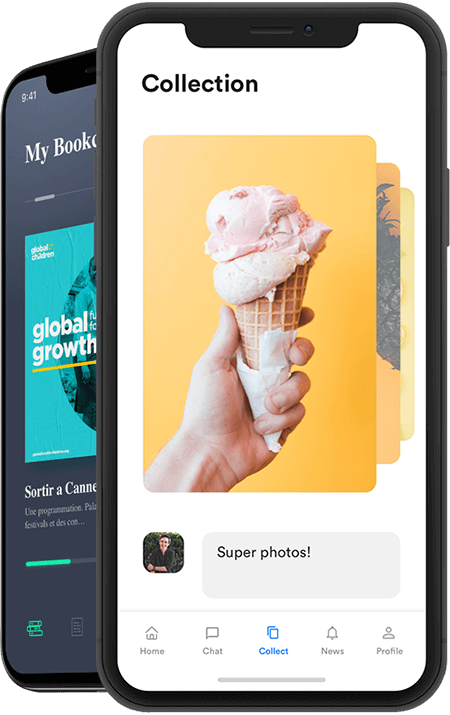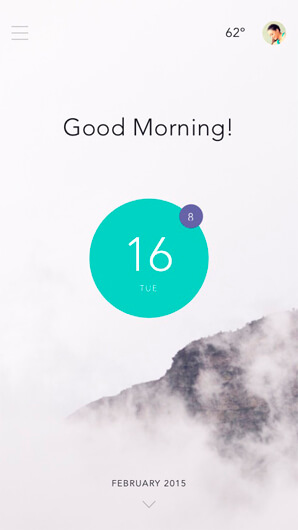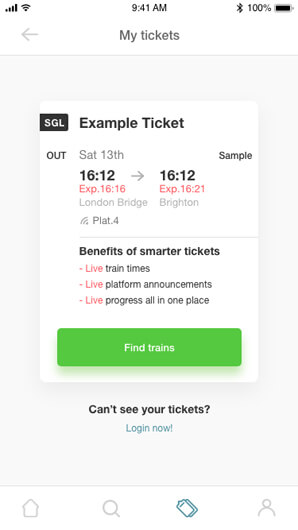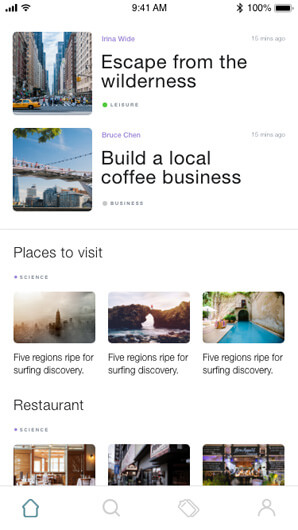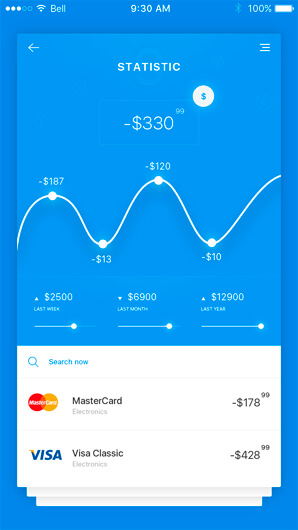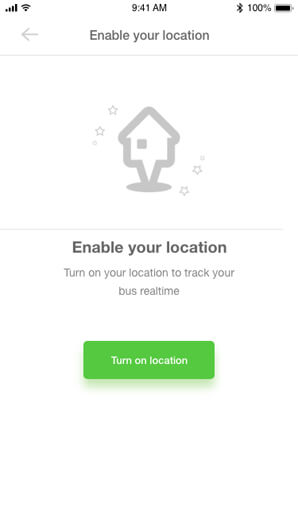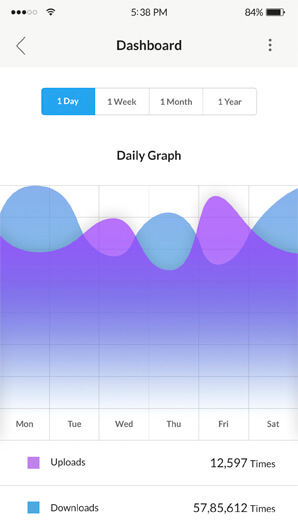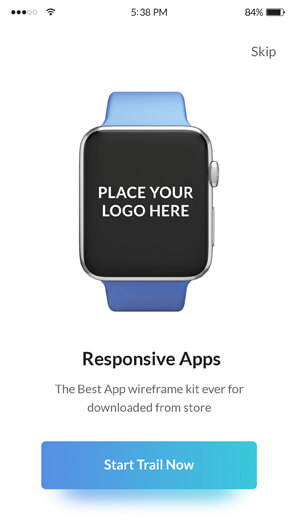Junk Removal
Effortlessly declutter your digital space with our junk removal feature, freeing up storage and streamlining your device for peak performance.
Smart Charging
Maximize battery life and efficiency with our smart charging feature, intelligently managing power to optimize charging speed and protect your device.
App Uninstall
Easily uninstall unused apps and reclaim valuable storage space with our smart app uninstall feature, streamlining your device for optimal performance.
Notification Manager
Get instant notifications whenever something happens with our Android Notification Manager, keeping you informed and connected in real-time.
Our App Screenshots
Experience the Power: Explore Our Android Cleaning App Now.
Android Cleaner makes you surprised
Boost your device's performance and reclaim valuable storage space with our free Android cleaner app. Say goodbye to lag and clutter as our app efficiently clears junk files, optimizes memory usage, and enhances overall speed. With a user-friendly interface and powerful features, you can trust our app to keep your Android device running smoothly, all without costing you a dime. Download now and enjoy a faster, cleaner, and more efficient Android experience.
- Unleash the full potential of your Android device with our groundbreaking app turbocharging performance and optimizing efficiency like never before.
- Experience the difference firsthand and discover why users worldwide trust our app to revolutionize their digital experience.
1m+ Customers Love Android Cleaner
Join our happy customers who love how our app transforms their Android devices.
Frequently Asked Questions
Got questions? We've got answers! Check out our FAQ section below for everything you need to know about our app.
What is an Android cleaner app?
An Android cleaner app is a tool designed to optimize the performance of your Android device by removing junk files, clearing cache, managing apps, and improving battery life.
How does an Android cleaner app work?
It works by scanning your device for unnecessary files, temporary data, and unused apps, then safely removing them to free up storage space and improve overall performance.
Is it safe to use an Android cleaner app?
Yes, reputable Android cleaner apps are safe to use and adhere to strict privacy standards. They only remove files that are deemed unnecessary and do not affect essential system files.
Will using an Android cleaner app delete important files?
No, a reliable Android cleaner app will not delete important files such as photos, videos, or documents. It targets only temporary and unnecessary files to improve device performance.
How often should I use an Android cleaner app?
It depends on your usage patterns. Regular usage, such as once a week or every few days, can help keep your device optimized. However, you can use it as needed whenever you notice your device slowing down or running out of storage space.
Can an Android cleaner app improve battery life?
Yes, some Android cleaner apps include features to optimize battery usage by identifying and managing power-hungry apps running in the background, ultimately extending battery life.
Will using an Android cleaner app speed up my device?
Yes, by removing unnecessary files and optimizing system resources, an Android cleaner app can significantly improve the speed and responsiveness of your device.
Do I need to root my device to use an Android cleaner app?
No, most Android cleaner apps do not require rooting your device. They are designed to work effectively on both rooted and non-rooted devices.
Are there any additional benefits of using an Android cleaner app?
Besides cleaning junk files and optimizing performance, many Android cleaner apps offer additional features such as app management, file encryption, antivirus scanning, and device monitoring for a comprehensive optimization experience.